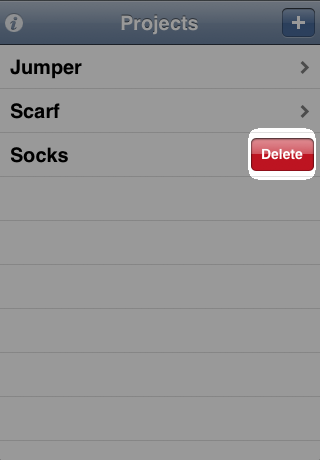Knit Counter
- Projects
- The Project List
- Project Counters
- Project Info
- Advanced Features
- Linked Counters
- Increase/Decrease Markers
- Settings
- Settings
Project List
The project list is where you start out in Knit Counter. The name pretty much says it all; it's a list of all the projects you've set up. New projects are created and existing projects viewed from the project list. There's even a quick way to delete projects.
Project List Tasks:
Creating new projects
-
To create a new project, tap the plus button at the top right of the screen.
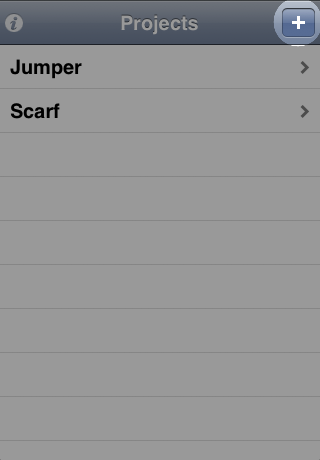
-
Enter the project's name and tap the "Save" button at the top right of the screen.
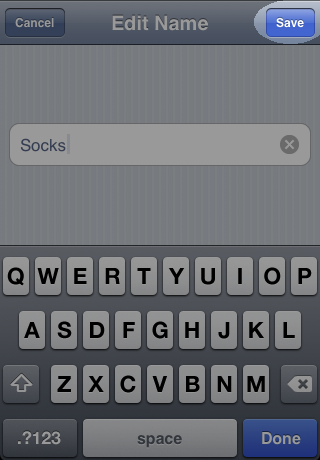
-
You'll be taken to the project screen.

Viewing and editing projects
-
To view an existing project, tap its name in the list.

-
To edit the project you've selected, tap the "Edit" button at the top right of the screen.
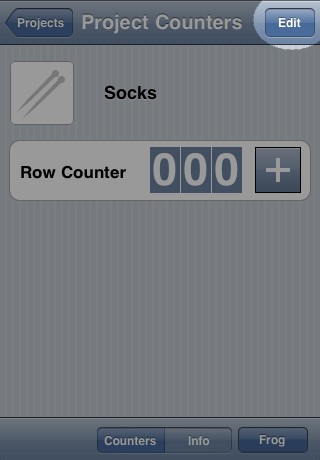
-
When you've finished editing, tap the "Done" button at the top right of the screen to exit editing mode.
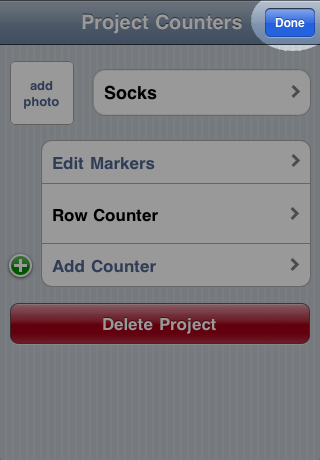
Deleting projects
-
Projects can be deleted from the Project List by swiping across the project's name from left to right, like crossing off an item on a list.
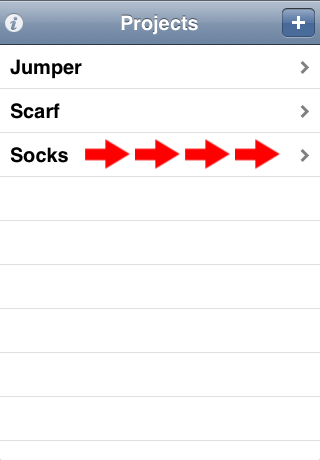
-
A "Delete" button will appear on the right of the project name; tap it to confirm that you want to delete the project.